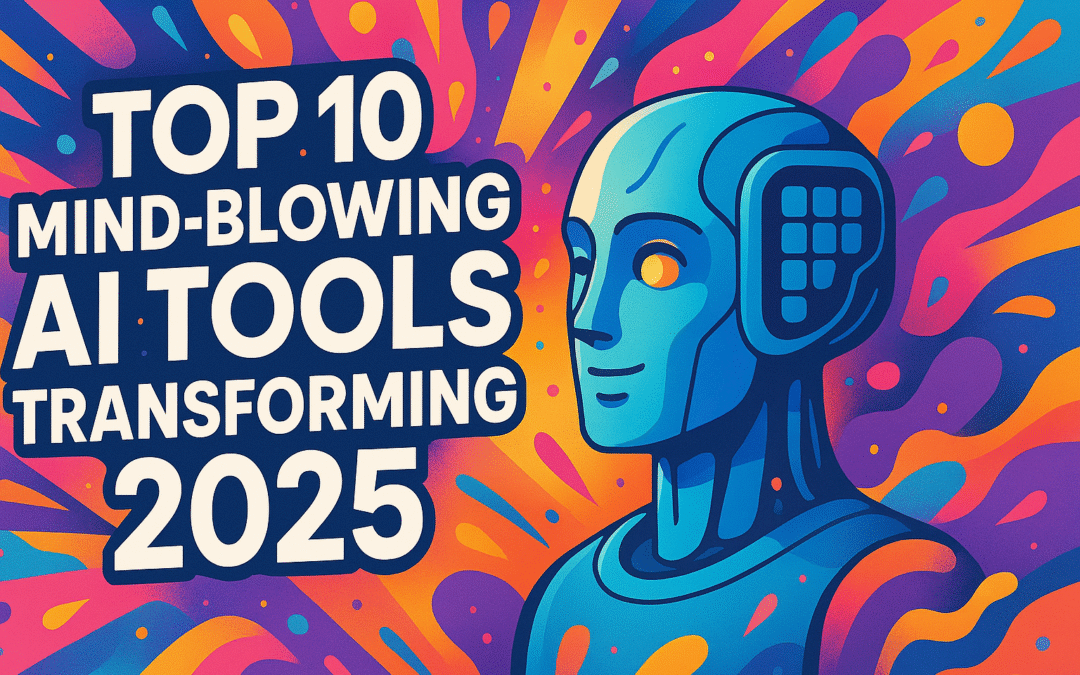Artificial Intelligence has exploded into everyday life, bringing a wave of innovative software that can write, draw, code, and even converse just like a human – sometimes even better. From personal productivity to business breakthroughs, the best AI software today is fun, ingenious, and incredibly powerful. In this upbeat tour, we’ll highlight the top AI tools making waves in 2025, the unique features that make them stand out, and how they’re being used across industries and daily personal use. Get ready for an exciting ride through the AI landscape – these tools are changing the game and keeping things interesting!
Whether you’re a student, a professional, a creative artist, or just an intrigued tech enthusiast, there’s an AI sidekick on this list for you. Let’s dive in and explore the mind-blowing AI software that everyone’s talking about in 2025.
1. ChatGPT: The Conversational Genius 🗨️
When it comes to AI conversation and content creation, OpenAI’s ChatGPT is the household name. This AI chatbot can carry on fluid dialogues, write essays or code, brainstorm ideas, and much more. It feels like chatting with a super-smart friend who has read the entire internet. With the latest GPT-4 model under the hood, ChatGPT has learned from billions of web pages to generate human-like responses on almost any topic. Its popularity is off the charts – as of mid-2025 it handles over 1 billion user queries per day, and nearly 180 million people use it daily for everything from work to hobbies. That makes ChatGPT one of the fastest-adopted tech tools ever, highlighting how deeply it’s integrated into our routines.
Why ChatGPT is Awesome:
- Multi-Talented Assistant: Need a blog post draft, a witty tweet, help with your homework, or a piece of code reviewed? Just ask ChatGPT. It can generate text, debug code, translate languages, and even create images or artwork with the right prompts (thanks to integrated DALL·E 3 image generation). It’s like having a writer, researcher, and developer all-in-one.
- Natural Conversations: ChatGPT’s hallmark is the human-like way it responds. It remembers context from earlier messages, so you can have back-and-forth conversations or follow-up questions and get answers that actually make sense. The latest versions even support voice chats, so you can talk to ChatGPT and it will answer in a surprisingly lifelike voice.
- Personal & Business Use: Individuals use ChatGPT as a personal tutor, brainstorming buddy, or productivity coach. Businesses are leveraging it for customer support chatbots, drafting emails and reports, and rapid prototyping of ideas. With ChatGPT Plus ($20/month) or enterprise plans, power users get faster responses, priority access to new features, and even tools for data analysis and web browsing within chat.
👉 Official site: ChatGPT by OpenAI – Start a conversation with the AI that ignited the public’s imagination.
2. Google Gemini (Bard): Your AI in Google’s Ecosystem 🌐
Google’s answer to ChatGPT is Gemini (formerly known as Bard), and it’s making a splash as a multimodal AI chatbot deeply tied into Google’s world. If you live on Gmail, Google Docs, and Google Calendar, Gemini might feel like a native upgrade to your workflow. This AI can handle text, images, even voice prompts – all within the services you already use. For example, you can ask Gemini to summarize an email thread in Gmail or draft a reply, generate a chart in Sheets, or plan your day by scanning your Calendar. It even cross-checks facts with Google Search automatically, reducing those pesky AI “hallucinations” and ensuring answers stay up-to-date.
What Makes Google Gemini Shine:
- Seamless Google Integration: Gemini is built into Google’s apps. It can see your Google Drive files (with permission) and help draft presentations in Slides or analyze data in Sheets. It feels like an AI assistant that truly knows where everything is in your Google account. This makes it ideal for anyone already using Google Workspace daily.
- Multimodal Magic: You’re not limited to typing – you can talk to Gemini using your voice or even show it images. Snap a photo with your phone and ask Gemini for info or edits. This AI can understand and generate text about images, and respond in natural speech if you prefer to listen.
- Fact-Checked Responses: One of Gemini’s unique features is on-the-fly fact checking. It will often cite sources or use Google’s search to verify information before answering. If accuracy is critical for you (say, for research or newsy questions), this gives Gemini an edge in trustworthiness.
Gemini has improved rapidly – by 2024, its “Pro” model scored on par with GPT-4 in human evaluations. Google has also launched Gemini Ultra 1.0 (available via a paid Google One plan) as an even more powerful model for advanced reasoning and coding help.
👉 Official site: Google Bard (Gemini) – Try Google’s cutting-edge AI, now rolled into the Gemini family (use your Google account to get started).
3. Microsoft 365 Copilot: AI in Your Office Apps 📊
If much of your day is spent in Word, Excel, Outlook, or PowerPoint, then Microsoft 365 Copilot might be your new best friend. This AI is like an assistant living inside your Office apps, ready to help with tedious tasks and turbocharge your productivity. Microsoft 365 Copilot can draft emails based on a few bullet points, summarize long documents in Word, analyze trends in Excel data, and even generate entire PowerPoint presentations from a simple outline. It’s essentially OpenAI’s GPT-4 model working behind the scenes of Office, tailored to your business data and documents (with privacy controls in place).
Why Microsoft Copilot is a Game-Changer:
- Automates Busywork: Say goodbye to writer’s block and blank pages. Copilot can generate first drafts – for example, give it some keywords or a prompt, and it will produce a proposal or report in Word, which you can then refine. In Excel, you can ask in natural language questions about your data (“Which product line grew the fastest last quarter?”) and Copilot will analyze and answer, complete with formulas or charts.
- Context-Aware in Meetings: Integrated with Microsoft Teams, Copilot can even act as a meeting assistant. It can provide real-time summaries of discussions, highlight action items, and draft follow-up emails. If you join a meeting late, Copilot can brief you on what you missed. It’s like having a diligent note-taker who never gets distracted.
- Business Integrations: Because it plugs into your organization’s data (with permission), Copilot can do things like pull information from a CRM system during a meeting (“Copilot, what was the revenue from Client X last year?”) or draft an email response using data from an internal knowledge base. This tight integration makes it incredibly powerful for enterprises looking to infuse AI into daily workflows.
Microsoft has been previewing Copilot to enterprise customers and early reviews are glowing – it’s saving workers hours by handling grunt work and freeing up time for more creative tasks. Expect it to roll out more widely across 2025, essentially giving Office 365 users an AI upgrade. If you’re an Office user, keep an eye on this one!
👉 Official info: Microsoft 365 Copilot – Learn how Office apps are getting smarter with integrated AI assistance.
4. GitHub Copilot: The Coder’s AI Sidekick 💻
For software developers, GitHub Copilot is like coding with a genius pair-programmer who never sleeps. This AI tool lives in your code editor (VS Code, Visual Studio, etc.) and suggests entire lines or blocks of code as you type, based on context and best practices. It’s powered by OpenAI’s Codex model (a cousin of GPT-4 tuned for programming). Copilot has been a revelation for coders – Microsoft reports that it can now generate about 46% of the code developers write across popular languages, and a stunning 61% of Java code on average! That means Copilot is doing nearly half the work, letting developers focus on the logic and structure while it fills in boilerplate or offers solutions.
Highlights of GitHub Copilot:
- Code Completion on Steroids: Copilot doesn’t just finish short lines; it can propose whole functions. For example, write a comment “// function to sort list of users by name” and Copilot might automatically generate the entire function code underneath. It’s trained on billions of lines of open-source code, so it often “knows” how to implement common tasks.
- Faster Debugging and Learning: Stuck on a bug? Copilot can suggest a fix. Not sure how to use a new library? Start writing and Copilot will show you typical usage. It’s like having Stack Overflow baked into your editor. It even helps with learning new programming languages by showing equivalents of what you’re trying to do.
- Supports Multiple Languages & Frameworks: From Python to JavaScript to Go, Copilot speaks many languages. It also understands popular frameworks. Building a React component or an Express.js API endpoint is much quicker when Copilot pre-fills the routine parts.
- Adaptive to Your Style: The more you code with it, the more Copilot adapts to your coding style and project patterns. It will use your project’s own functions and naming conventions in its suggestions, making the code feel consistent and human-written.
Developers report major productivity boosts using Copilot – it cuts down on googling for syntax or common algorithms. It’s not perfect and sometimes suggests something slightly off, but even then it gives you a starting point to tweak. With Copilot by your side, coding feels more fun and efficient. No wonder millions of developers have signed up for it since its launch.
👉 Official site: GitHub Copilot – Check out Microsoft’s AI pair programmer and see how it can boost your coding productivity.
5. Midjourney: AI Art Generator Extraordinaire 🎨
If you’ve scrolled through social media and seen fantastical AI-generated artwork, there’s a good chance Midjourney was involved. Midjourney is an AI image generation software that turns textual descriptions into stunning visuals. Want a cyberpunk cityscape in Van Gogh’s painting style? Or a logo idea generated from a phrase? Just type your prompt, and Midjourney’s imaginative algorithms get to work. The results often look like they were crafted by a skilled digital artist. Midjourney runs via a Discord bot – you enter commands on the Midjourney Discord server – and has become a playground for artists, designers, and curious people worldwide. In fact, its Discord community has exploded to over 19 million registered users by 2025, making it one of the largest hubs of AI art creation.
What Midjourney Can Do:
- Create Unique Art from Prompts: Describe any scene or concept, and Midjourney will generate several variations as images. It excels at styles like fantasy, sci-fi, landscapes, portraits, and more. Photorealistic images, illustrations, concept art – Midjourney can handle diverse aesthetics. Each version (they’re currently on Midjourney V6 as of 2025) has improved realism and prompt understanding.
- Iterative Refinement: After getting initial images, you can refine them. Midjourney lets you upscale images to add detail or ask for variations to hone in on the perfect look. Users often go through multiple rounds, guiding the AI as a collaborator.
- Inspiration for Creatives: This tool is a godsend for artists and designers seeking inspiration or quick mockups. Game designers use it to concept characters and environments. Authors use it to visualize scenes from their stories. Marketers generate eye-catching graphics without needing a full art team. It’s like an idea generator where the output is a picture instead of text.
- Personal Use Fun: You don’t have to be a pro to enjoy Midjourney. People have used it to generate imaginative wallpapers, visualize their D&D characters, or just have a laugh by rendering absurd prompts (ever seen a medieval painting of cats having a tea party? Midjourney can make it happen).
Midjourney does all this through a simple chat-like interface on Discord, making advanced image generation surprisingly accessible. It’s subscription-based (with free trial options), and its popularity helped kick off the whole AI art trend. The visuals it produces can be jaw-dropping – often requiring a double-take to realize they’re AI-made. For anyone with a vivid imagination but lacking art skills, Midjourney feels like magic.
👉 Official site: Midjourney – Visit their homepage (and join the Discord) to start conjuring up images from words.
6. Adobe Firefly: Creative AI for Designers ✨
Adobe, the king of creative software, wasn’t going to be left out of the AI party. Enter Adobe Firefly, a suite of generative AI tools integrated into Adobe’s products like Photoshop, Illustrator, and Premiere. Firefly is designed for creative professionals – it helps generate images, transform graphics, and assist in video editing with Adobe’s trademark polish and respect for artists’ rights. One key difference: Firefly’s models are trained on licensed or Adobe-owned content, so the images it generates are safe for commercial use (you won’t get nasty copyright surprises). It’s like having a supercharged creative assistant built right into the apps many designers already use daily.
Key Features of Adobe Firefly:
- Text-to-Image in Photoshop: Firefly can create images from text prompts directly in Photoshop’s new “Generative Fill” tool. You can select an area of an image and describe what you want, and Firefly will fill that selection in context. For example, extend the borders of a photo by generating new background that seamlessly matches, or remove an object and fill in the hole with AI-generated content. It’s mind-blowing for photo editing and composite creation.
- Style Transformations: In Illustrator, Firefly can take a vector shape and apply different styles to it (e.g., “make this logo 3D chrome” or “apply a watercolor effect”), generating variations that would take a human much longer to craft. It’s great for quick experimentation with looks and effects.
- Video Enhancements: Firefly in Premiere can help auto-generate transition scenes or even do text-based video editing – you give a description and it can help cut or arrange clips accordingly. Adobe has demoed features where you can change the mood of a video (day to night, change weather) via AI, although those are evolving.
- Built for Professionals: While some AI art tools are a bit “random” in output, Firefly focuses on control and integration. It respects layers in Photoshop, it outputs results that are editable, and it’s designed to fit into professional workflows. As a bonus, content made with Firefly is automatically tagged with credentials (using Adobe’s Content Credentials standard) to indicate it was AI-generated, helping maintain transparency in the creative industry.
Design studios and advertising agencies love Firefly because it speeds up the tedious parts of editing while letting them stay in full control of the creative vision. Need a bunch of product photos on different backgrounds? Firefly can generate them in minutes. Want to prototype a web banner with various imagery? Type some ideas and get instant mockups. Adobe even offers Firefly features for free with certain limits, and it’s included with Creative Cloud subscriptions for serious users.
👉 Official site: Adobe Firefly – See Adobe’s showcase of Firefly and how it brings AI superpowers to Photoshop, Illustrator, and more.
7. IBM Watsonx: The Enterprise AI Powerhouse 🏢
IBM’s Watson famously beat humans on Jeopardy! in 2011, and today IBM has evolved that tech into Watsonx, a comprehensive AI and data platform for businesses. IBM Watsonx is all about heavy-duty enterprise AI – think big data analytics, predictive modeling, and AI governance tools that large organizations need. It’s not a single app, but a suite: watsonx.ai (for building AI models), watsonx.data (for data storage and analytics), and watsonx.governance (for overseeing AI models responsibly). This trio helps companies develop AI solutions at scale, with an emphasis on trust, transparency, and integrating with existing business systems.
Why IBM Watsonx Matters:
- Real-Time Data Insights: Watsonx can crunch massive datasets in real time, spitting out insights immediately. Imagine a bank using it to detect fraudulent transactions as they happen, or a retailer analyzing live sales data to update inventory forecasts on the fly. Watsonx is built to handle these large, fast data streams that many businesses rely on.
- Custom AI Model Building: With Watsonx.ai, developers and data scientists can train their own AI models or use IBM’s pre-built models (for language, vision, etc.) and fine-tune them on their company’s data. For example, an insurance company can have Watsonx train a model to predict claim risks, using its historical data securely. It’s very flexible and supports popular AI frameworks under the hood.
- AI Governance and Trust: Enterprises worry about AI going awry or being a “black box.” Watsonx.governance addresses this by offering tools to monitor model accuracy, detect bias, and ensure compliance with regulations. It tracks how AI decisions are made, so there’s accountability – a big selling point for sectors like healthcare or finance that are heavily regulated. Watsonx even includes features to prevent data drift and ensure models stay up to date over time.
- Industry-Specific Solutions: IBM and Watson have been applied in fields from healthcare (cancer research, diagnostics) to customer service (chatbots) to IT operations. With Watsonx, IBM offers pre-tailored solutions like Watsonx Assistant for building advanced customer support chatbots quickly, or Watsonx Code Assistant to help developers with code (much like GitHub Copilot). It’s aiming to be a one-stop platform for any AI needs a big organization might have.
In short, Watsonx is the toolkit a company might use to inject AI into every layer of its business, backed by IBM’s expertise. It might not be as “fun” as asking ChatGPT to write a poem, but it’s incredibly impactful behind the scenes. For instance, Watsonx’s predictive analytics can help factories reduce downtime by predicting equipment failures, or help banks personalize customer recommendations. As AI becomes essential to business, Watsonx ensures companies can deploy it responsibly and effectively at enterprise scale.
👉 Official site: IBM Watsonx – Discover IBM’s platform for next-generation AI applications in the enterprise.
8. Salesforce Einstein: AI for Customer Relationships 🤝
Salesforce, the world’s leading CRM (customer relationship management) platform, has woven AI into its products under the name Einstein. Salesforce Einstein is like having an AI data analyst and assistant living inside your sales, marketing, and customer support tools. Its mission is to help businesses better understand their customers and automate smarter decisions. If your company uses Salesforce, Einstein can predict which sales leads are most likely to convert, automatically categorize customer support tickets, and even draft email responses or knowledge base articles. It’s all about using AI to make customer interactions more personalized and efficient.
Cool Things Salesforce Einstein Does:
- Predictive Sales Intelligence: Einstein can analyze past sales deals and customer interactions to score new leads by likelihood to close. Sales reps get insights like “This lead has a 85% chance to convert” so they can prioritize. It also forecasts sales revenue more accurately by identifying trends that a human might miss. In short, it takes the guesswork out of sales pipelines.
- Customer Service Automation: In Salesforce’s Service Cloud, Einstein can automatically route support cases to the right agent, suggest relevant solutions from your knowledge base, or even draft a reply for the agent to review. This speeds up response times and helps maintain quality answers. Customers get faster help, and agents have less tedious work.
- Marketing Personalization: For marketing teams, Einstein can look at customer data and behavior to segment audiences and recommend the best content or product for each person. For example, it might find “Customers who bought X are likely interested in Y” and suggest a targeted campaign. It can even optimize email send times and subject lines using AI.
- Embedded in Analytics: Salesforce Einstein includes AI-powered analytics (Einstein Discovery) that can comb through your data and surface interesting patterns or anomalies. It might tell a retailer “Return rates spiked for product Z in the West region last month and the likely driver was a packaging issue” – insights that help businesses take action quickly.
Salesforce has effectively married AI with CRM, allowing companies to deepen customer relationships with less manual effort. Many businesses have seen improved sales productivity and customer satisfaction thanks to Einstein features. For example, predictive lead scoring means salespeople spend time on the best opportunities, and AI-driven service means customers aren’t left waiting for help.
By integrating into the existing Salesforce platform, Einstein was an easy add-on for many companies – they woke up to find their CRM suddenly giving them smart tips and automations. As competition in AI heats up, Salesforce continues to expand Einstein’s capabilities (including the newer Einstein GPT which connects to OpenAI models for even more powerful language tasks). It’s a perfect case of AI augmenting business tools we already rely on.
👉 Official site: Salesforce Einstein AI – Learn how Salesforce’s built-in AI can help boost sales, service, and marketing with smarter predictions.
9. Canva Magic Studio: A Design Genie for Everyone 🖌️
Not a professional designer but need to whip up nice visuals? Canva has you covered, and with its new Magic Studio AI features, it’s like Canva sprinkled some extra pixie dust on its toolkit. Canva is a wildly popular online design platform (over $100 million users and counting), known for making it easy to create social media graphics, presentations, flyers, you name it. Now they’ve integrated AI to supercharge content creation – think AI image generation, copywriting, and even automating design layouts. The result: even a total beginner can produce slick, professional-looking designs in minutes, with the AI doing much of the heavy lifting.
Magical Features of Canva (with AI):
- Magic Write: This is Canva’s AI text generator. Stuck on wording for a poster or Instagram post caption? Provide a quick prompt and Magic Write will generate copy for you. It uses OpenAI GPT under the hood, tailored for short-form content. It’s great for brainstorming catchy slogans or getting a starting paragraph for a blog graphic.
- Text to Image: Similar to other AI art tools, Canva lets you type a description and it will create an image for you right inside the editor. Need a cute watercolor-style graphic of a puppy for a birthday card? Just ask Canva. It’s integrated, so you can drag that generated image straight into your design and continue editing.
- Magic Design & Edit: Canva can now auto-generate design drafts. For example, upload a few photos and Canva Magic Design will mock up a dozen collage styles or flyers featuring those photos – you pick your favorite and refine from there. Magic Edit allows you to select an element in an image and replace it via AI (similar to Photoshop’s generative fill). Remove unwanted objects or swap something in an image by describing what you want – Canva fills it in.
- One-Click Visual Enhancements: There’s also Magic Eraser to remove things from images, Magic Expand to widen images, and other little AI tricks that simplify tasks that used to require advanced skills. Canva basically built a suite of AI mini-tools for design so users can do complex edits with a click or two.
The impact has been huge: Canva’s user base keeps growing, and by 2025 it became one of the most-used AI creative tools globally, commanding over 30% of traffic share in AI tool rankings. Businesses love it because marketing teams can pump out graphics and social posts faster. Teachers and students use it for easy but polished presentations. Entrepreneurs use it to create logos and pitch decks without hiring a designer.
By adding AI, Canva made the creative process even more accessible. It’s fun to play with – you feel like you have an assistant that can generate ideas or images on demand. And because it’s all in one platform, you don’t need to shuffle between different apps. If design intimidates you, Canva with Magic Studio will be a breath of fresh air, helping turn your rough idea into something that looks like you paid an agency to do it.
👉 Official site: Canva – Try Canva’s Magic Studio features and see how effortless creating visuals can be with AI at your side.
10. GrammarlyGO: Your AI Writing Coach ✍️
Many of us know Grammarly as the handy tool that catches typos and bad grammar in our emails and documents. But Grammarly has leveled up with GrammarlyGO, an AI writing assistant that doesn’t just correct – it can compose and improve your text proactively. Think of it as a supercharged extension of Grammarly that can suggest full sentences or paragraphs, help rewrite your text in different tones, and even generate content based on a brief prompt. It’s like having an editor and copywriter on call 24/7, whether you’re drafting a school essay, a business proposal, or a casual LinkedIn post.
What GrammarlyGO Brings to the Table:
- Instant Drafts and Replies: Staring at a blank screen? GrammarlyGO can create a draft for you if you give it a prompt like “Write a polite email asking for a project update” – boom, a full email appears, which you can then tweak. It can also read an email you received and suggest a few appropriate reply options at a click.
- Adjust Tone and Style: Perhaps you wrote something but worry it sounds too formal, or not formal enough. GrammarlyGO lets you select a tone (e.g., friendly, professional, persuasive) and will rewrite or adjust your text to match it. For example, it can take a stiff paragraph and make it more casual and inviting in tone, or vice versa. This is super useful for tailoring your message to your audience.
- Improved Clarity and Coherence: Beyond grammar fixes, the AI looks at the content and can suggest ways to make it clearer and more concise. It might say, “This sentence is a bit wordy, here’s a crisper version.” It can even reorganize a few sentences if it thinks it flows better. Essentially, you get a writing coach that polishes your writing in real-time.
- Brainstorming Ideas: Need ideas for an introduction or some points to cover? You can prompt GrammarlyGO in a document and it will generate some content or talking points. It’s a great way to overcome writer’s block. For students, it can help outline an essay. For professionals, it can generate ideas for a report’s executive summary, etc.
GrammarlyGO works where Grammarly works – which is basically everywhere (browser extension, Microsoft Office, Google Docs, etc.). It respects your privacy (your content stays yours) and is trained to maintain a high quality of writing. The combination of traditional Grammarly proofreading with the new generative abilities makes it a robust tool for anyone who writes. No more agonizing over phrasing or spending extra time trying to sound professional; GrammarlyGO has your back to ensure your writing is not just correct, but effective and engaging.
Many users find that, with GrammarlyGO’s help, they write emails and documents not only faster but with more confidence. It’s like having an expert second pair of eyes on everything. And as a bonus, you’ll learn from its suggestions over time and become a better writer yourself.
👉 Official site: GrammarlyGO – See how Grammarly’s new AI features can help you compose and refine writing across all your apps.
11. Runway Gen-2: AI Video Generation – Lights, Camera, AI! 🎥
Text-to-video might sound like science fiction, but with Runway’s Gen-2 AI model, it’s a reality that’s sparking creativity in 2025. Runway ML is an AI toolkit for creators, and Gen-2 is their flagship video generation AI. Give it a written prompt – “a serene beach at sunset with waves crashing” – and Runway Gen-2 will attempt to generate a short video clip matching that description. It’s like DALL·E or Midjourney, but for moving pictures instead of stills. The results are short (a few seconds) and a bit experimental, but they hint at a future where AI could help produce film content or dynamic animations on the fly.
Why Runway Gen-2 is Turning Heads:
- Text-to-Video Synthesis: Gen-2 can create videos purely from text prompts (Mode 01 Text to Video). For example, you might type “a spaceship landing on Mars” and get a brief video clip of an imagined spaceship touching down on a reddish landscape. The fact this is even possible is jaw-dropping – a year or two ago, AI could barely do images well, and now we have moving scenes.
- Image/Video + Text = New Video: You can also feed Gen-2 an existing image or even a rough video plus a prompt, and it will generate a new video that combines them. For instance, give it a static photo and say “turn this into a video with flowing water effects,” and it will animate the image with that effect. Or provide a simple video and prompt “add futuristic neon city vibes,” and Gen-2 will transform the style of the video to match the prompt (Mode 04 Stylization, etc.).
- Filmmaking Aid: While Gen-2’s clips are short, filmmakers and content creators are already finding uses: generating B-roll footage, storyboarding scenes by visualizing descriptions, or creating abstract visual effects. Need a quick cutscene of “mist rolling over a forest”? Rather than staging a shoot, Gen-2 might whip something up. It’s also great for prototyping – you can test how an idea might look before investing in full production.
- Accessible via Web: Runway ML provides a web interface where you don’t need deep technical knowledge. You input prompts and get outputs in a user-friendly way. They offer a free trial and paid plans for more usage, so video artists and even hobbyists are playing with Gen-2 to create music videos, experimental films, and social media content that stands out.
The technology is still maturing – videos are low resolution and sometimes flickery or surreal. But the pace of improvement is fast. What’s exciting is the creative potential: imagine advertisers generating quick video mockups tailored to any scenario, or educators making illustrative videos with a few keystrokes. Runway’s Gen-2 is pioneering this space, and even as a “Generation 1” version of the concept, it’s one of the best AI video tools you can try right now. As it continues to get better, the line between real footage and AI-generated footage will blur even further.
👉 Official site: Runway ML – Gen-2 – Check out examples of Gen-2’s text-to-video results and try making a short AI video yourself through Runway’s platform.
12. Jasper AI: The Marketing Copy Maestro 📢
Before “ChatGPT” became a verb, Jasper AI (formerly Jarvis) was a trailblazer in AI copywriting specifically for marketers, content creators, and businesses. Jasper is an AI-powered writing tool that specializes in generating marketing copy: blog posts, social media updates, advertising slogans, product descriptions, you name it. It’s like a creative copywriter on demand, available in a slick interface with tons of customization. Jasper has carved out a niche for helping companies produce quality content faster, while maintaining their brand voice and optimizing for things like SEO.
Why Jasper AI is Beloved by Content Teams:
- Ready-to-Use Templates: Jasper comes with a library of templates and recipes for common content needs. Want to write a “listicle” article? A Facebook ad? An email newsletter? Select the template, fill in a few key details (product name, a couple of points you want to cover, tone of voice), and Jasper generates a solid draft. It’s scarily good at understanding marketing contexts and can output copy that sounds human and on-point.
- Brand Voice and Tone: One of Jasper’s strengths is letting you define the tone or persona. You can instruct it to write “in a friendly, casual tone” or “in the style of a witty expert,” etc. It will adapt the vocabulary and style accordingly. Businesses love this because they can maintain brand consistency. Feed Jasper a bit of your existing copy, and it learns that voice.
- Long-Form Documents: Unlike some AI tools that excel at short snippets, Jasper has a long-form assistant mode geared for writing full blog articles or reports. You can outline the sections you want, and Jasper will help flesh them out one by one, staying coherent throughout. It even gives SEO keyword suggestions as you go, which is a boon for content marketing teams.
- Collaboration & Workflow: Jasper is built for team use too. Multiple writers or marketers can use it to brainstorm and create content collaboratively. There are features to highlight sections and give Jasper specific instructions like “rephrase this paragraph to be more engaging” or “give me 3 variations of this sentence.” It’s very much a productivity tool rather than just a one-shot generator.
Jasper AI capitalized on the content marketing boom, and many professionals credit it with dramatically speeding up their content pipeline – what used to take days can sometimes be done in hours. It handles the first draft, allowing humans to do the refining and strategic tweaking. This synergy means output is high-quality and on-message. By late 2024, Jasper had grown into one of the top AI writing software options for businesses, often mentioned alongside ChatGPT but with a more specialized feature set.
While newer general AI models have entered the scene, Jasper still holds its own thanks to these focused capabilities and a user-friendly experience. If you have a blog, run an online store, or manage a brand’s social media, Jasper can be the secret sauce that keeps the content engine running without burning out your creative team.
👉 Official site: Jasper AI – Explore Jasper’s content templates and see how it can assist in your marketing and writing tasks.
Wrapping Up: AI Software to Empower and Inspire 🚀
From chatting with human-like assistants to generating art, code, videos, and business insights, the best AI software of today is astonishingly versatile. These tools are not just fancy tech for tech’s sake – they are practical allies in our work and creativity. They help us write faster, design smarter, sell better, and imagine bolder. And they do it in a way that’s engaging and often downright fun.
What’s exciting is how accessible AI has become. You no longer need a PhD in machine learning to leverage its power. Whether you’re a solo entrepreneur drafting a business plan (with help from ChatGPT and GrammarlyGO), an artist seeking inspiration (Midjourney and Firefly to the rescue), a developer speeding up projects (hello Copilot), or an executive making data-driven decisions (Watsonx and Einstein behind the scenes), AI software is there for you – often just a click or command away.
As we’ve seen with the 10 (plus two bonus!) tools above, each has unique strengths. You might end up using several in combination: e.g., brainstorming social media copy with Jasper, refining it with Grammarly, creating a graphic in Canva, and scheduling it via an AI assistant. The possibilities are endless, and that’s the truly ingenious part of this AI wave – it augments human potential in virtually every field. And we’re only in the early chapters of this story.
So why not give some of these a try? Many have free versions or trials. Experience firsthand how an AI can save you time or spark your next great idea. The future is unfolding now, and it’s packed with intelligent software ready to help you work, create, and express yourself like never before. Embrace the excitement, and make these AI tools your partners in crime – you’ll be amazed at what you can accomplish together! Here’s to an AI-empowered 2025 and beyond. 🎉
https://systementcorp.com/offers
https://eyeofunity.com
https://meteyeverse.com
https://00arcade.com
Discover more from System Ent Corp
Subscribe to get the latest posts sent to your email.