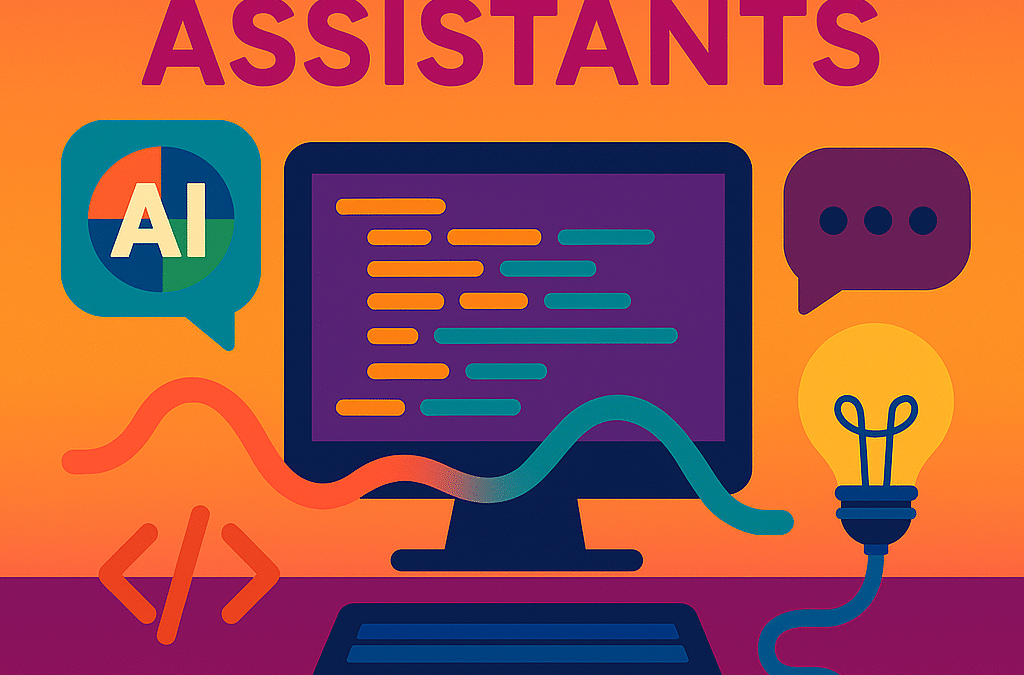AI Code Assistants are transforming the way developers tackle projects, from solo scripts to large-scale applications.
These tools merge machine learning with software engineering to autocomplete code, propose fixes, and even generate entire modules based on natural language prompts.
Imagine a pair-programming partner that never sleeps, always suggests improvements, and scales with your creativity.
In this article, we’ll explore how to harness an AI Code Assistant’s full potential—covering setup, best practices, real-world examples, and cautionary tales.
What Are AI Code Assistants?
AI Code Assistants are intelligent tools built on advanced language models specialized for programming tasks.
They can understand context, predict code patterns, and provide real-time suggestions in popular editors like VS Code, JetBrains IDEs, or cloud notebooks.
Core features often include code autocompletion, inline documentation, error detection, refactoring suggestions, and the ability to generate new code snippets from plain-English descriptions.
By learning from vast codebases, these assistants adapt to your style while ensuring consistency and reducing repetitive boilerplate work.
Why Use an AI Code Assistant?
Productivity gains are the first draw: automated scaffolding and boilerplate generation free you to focus on architecture and design.
Newcomers benefit from guided learning—seeing idiomatic patterns and best practices on the fly.
Seasoned engineers can accelerate prototyping, test edge cases faster, and offload mundane tasks like writing CRUD operations or setting up testing frameworks.
On team projects, consistency improves as AI suggestions enforce coding standards, linters, and security checks without manual configuration.
Getting Started: Setting Up Your AI Code Assistant
- Choose the Right Extension
- Browse your editor’s marketplace and install the AI assistant compatible with your stack.
- Authenticate Securely
- Connect using OAuth or API keys managed in environment variables to avoid leaking credentials in code.
- Configure Preferences
- Adjust suggestion frequency, autocompletion depth, and language settings to match your workflow.
- Integrate with Version Control
- Enable commit message generation and code review checks to catch potential issues before merging.
- Explore Built-In Tutorials
- Many assistants include interactive walkthroughs that demonstrate prompt syntax and advanced commands.
Crafting Effective Prompts
Effective prompts are clear, scoped, and provide context.
A two-sentence description of the desired feature plus an example input or output often yields the best results.
Include language, framework, and any constraints—such as performance requirements or style guides.
Example prompt for generating a REST endpoint in Python’s FastAPI:
# Prompt: # “Create a FastAPI POST endpoint ‘/users’ that accepts # JSON with name and email, validates input, saves to SQLite, # and returns the created user object with id.”
Iterate prompts by reviewing output, refining descriptions, and adding edge-case instructions.
Real-World Use Cases
Developers across domains are adopting AI Code Assistants to:
- Scaffold full-stack applications: Generate project structures, config files, and CI/CD pipelines.
- Debug complex issues: Highlight potential null-pointer exceptions, type mismatches, and performance bottlenecks.
- Learn new languages: Translate snippets from JavaScript to Rust or explain idiomatic Kotlin constructs.
- Document codebases: Auto-generate docstrings, README sections, and API documentation.
- Refactor legacy code: Suggest function extractions, rename variables, and inline deprecated patterns.
These use cases dramatically shrink iteration cycles and improve code reliability.
Case Study: Building a REST API with AI Assistance
Imagine you need to deliver a task-management API in one week.
Without assistance, you’d manually define models, endpoints, validation, and tests.
With an AI Code Assistant, the process becomes:
- Brainstorm Architecture
- Prompt: “Outline a microservice using Node.js, Express, and MongoDB for task management.”
- AI returns folder structure, dependency list, and basic connection code.
- Scaffold Boilerplate
- Prompt: “Generate Express boilerplate with routes, controllers, and Mongoose models for Task and User.”
- AI outputs the code skeleton, complete with error-handling middleware.
- Implement Endpoints
- Prompt for each route: “Create GET, POST, PUT, DELETE routes for /tasks with validation.”
- AI provides route handlers, Joi schemas, and pagination logic.
- Add Tests
- Prompt: “Write Jest tests for /tasks endpoints, covering success and failure scenarios.”
- AI generates test files, mocks database calls, and includes coverage thresholds.
- Optimize and Secure
- Prompt: “Integrate rate-limiting, CORS, and environment-based configuration.”
- AI suggests express-rate-limit setup, dotenv usage, and helmet integration.
The net result is a fully functional API in days instead of a full week, with unit tests and security checks baked in.
Best Practices for Collaboration
View the AI Assistant as a junior developer—mentor it by:
- Reviewing Suggestions Carefully
Always vet generated code for logic flaws, security gaps, and style alignment. - Pair on Complex Logic
For algorithms or domain-specific modules, iterate prompts and adjust until output meets requirements. - Maintain Version Control Hygiene
Commit AI-generated code in small chunks with clear messages, so you can revert if needed. - Document Your Prompts
Store prompt templates in a shared folder so teammates can replicate patterns and refine them collaboratively. - Balance Automation with Insight
Use AI for scaffolding and boilerplate, but invest time in architectural decisions and design principles.
Avoiding Pitfalls
Dependence on AI can introduce risks:
- Hallucinations
AI may invent functions or libraries that don’t exist. Always test and cross-check output. - Security Blind Spots
Generated code might lack proper authentication checks or sanitize inputs insufficiently. - Licensing Ambiguity
If AI trains on copyrighted code, check licenses before deploying in proprietary projects. - Overfitting to Prompts
Poorly worded prompts can lock you into suboptimal solutions. Iterate descriptions and provide examples to guide behavior.
Maintaining critical oversight ensures quality and safety.
Advanced Techniques
Push your AI Assistant further with:
- Performance Optimization
Prompt for algorithmic improvements, parallelization, or memory-efficient data structures. - Custom Codebase Fine-tuning
Train a private model on your own repositories to capture internal conventions and domain-specific logic. - Integrating in CI/CD
Use AI to auto-generate release notes, verify code coverage, and perform security scans on pull requests. - Multimodal Inputs
Pair voice prompts, UML diagrams, or natural-language comments directly in your IDE to trigger code generation.
These techniques unlock next-level productivity and tailor AI behavior to your team’s needs.
Measuring Impact
Quantify the value of AI-powered development with metrics such as:
| Metric | Manual Workflow | AI-Assisted Workflow | Improvement |
|---|---|---|---|
| Time to scaffold project | 4 hours | 30 minutes | 87.5% faster |
| Lines of boilerplate written | 500 | 120 | 76% reduction |
| Bugs found in initial review | 15 | 5 | 66% fewer |
| Time to write unit tests | 6 hours | 2 hours | 67% faster |
| Average PR review turnaround | 2 days | 1 day | 50% faster |
These figures highlight how AI accelerates routine tasks, reduces human error, and keeps teams in a higher-level problem-solving mindset.
The Future of Coding with AI Assistants
AI Code Assistants will continue evolving from simple autocompletion engines to full-fledged development copilot ecosystems.
Expect tighter integrations with cloud platforms, real-time security auditing, and domain-specific expert models—everything from machine-learning pipelines to blockchain smart contracts.
Ethical considerations around data privacy, bias in training data, and intellectual property will become core topics in software governance.
Ultimately, the most successful developers will blend human creativity with AI’s speed, focusing their energy on visionary ideas rather than repetitive chores.
Conclusion
An AI Code Assistant is more than a convenience; it’s a catalyst for innovation, learning, and collaboration.
By mastering prompt crafting, maintaining rigorous review processes, and experimenting with advanced integrations, you can transform your development lifecycle.
Whether you’re a beginner eager to learn idiomatic patterns or a veteran aiming to streamline enterprise workflows, AI-powered coding elevates every stage of software creation.
Embrace this technology today, refine your prompts, and let your next project benefit from the synergy of human imagination and machine intelligence.
Further Exploration
- Explore open-source AI coding platforms like TabNine or Codeium.
- Join communities sharing prompt templates and best practices on GitHub.
- Contribute to discussions on AI ethics and software licensing.
Your journey with an AI Code Assistant starts now—turn that first prompt into your next breakthrough. Find AI Coding Assistants on our blog.
https://systementcorp.com
https://eyeofunity.com
https://meteyeverse.com
https://00arcade.com
Discover more from System Ent Corp
Subscribe to get the latest posts sent to your email.