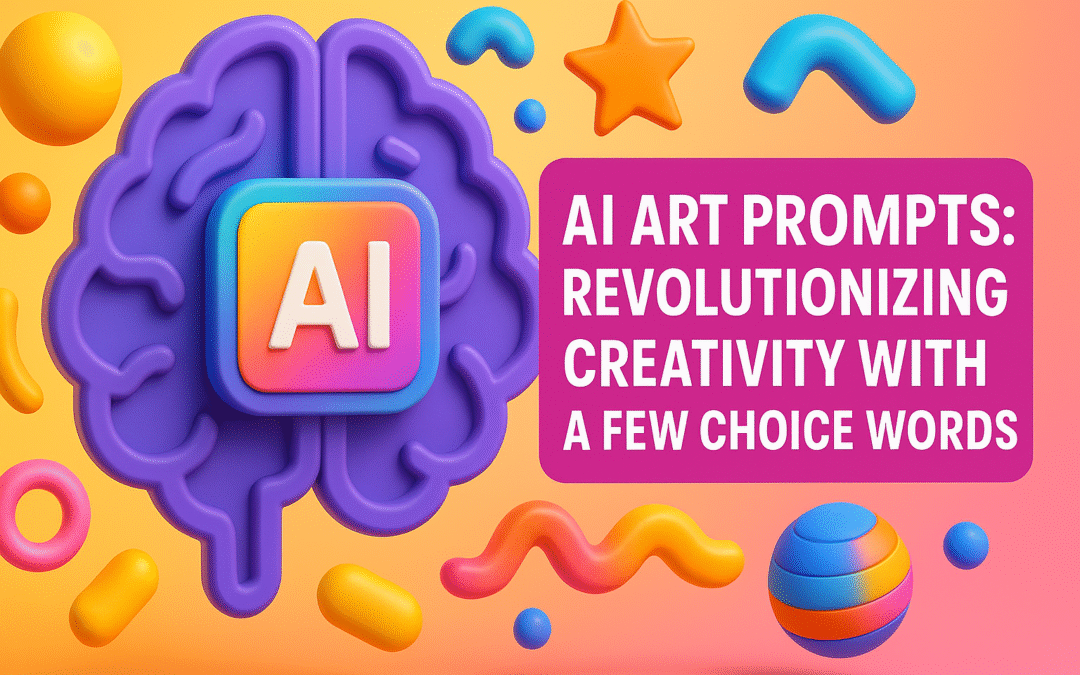Imagine typing a short description, and in seconds AI brings it to life as a stunning piece of art. It might sound like creative magic, but this is the new reality of art-making with AI art prompts. From fantastical landscapes to quirky mashups (think “an armchair in the shape of an avocado”), AI image generators can produce it all when guided by the right words. These text-based prompts are revolutionizing the creative process, making artistic expression more accessible, innovative, and downright exciting. Whether you’re a professional artist or someone who’s never picked up a paintbrush, AI art prompts empower you to “paint with words” and collaborate with intelligent algorithms as your creative partners.
In this fun and in-depth exploration, we’ll dive into what AI art prompts are, why they’re such a game-changer, and how they’re transforming the way we create. Get ready for an upbeat tour of popular AI art tools (from the likes of DALL·E and Midjourney to newer creative AI apps) and learn ingenious tips for crafting prompts that yield jaw-dropping artistic outcomes. By the end, you’ll see how a few carefully chosen words can unlock infinite artistic possibilities. Let’s jump in!
What Are AI Art Prompts?
AI art prompts are the instructions or descriptions that you feed into an AI image generator to tell it what kind of image to create. In simple terms, think of it as describing your desired picture in words – the AI acts as the “artist” following your directions. The prompt can be a simple phrase (e.g. “a golden sunset over the ocean”) or a detailed scene (e.g. “a cyberpunk cityscape at night with neon-lit streets and flying cars, in the style of anime”). The AI model interprets this text and does its best to generate an image that matches your request.
It’s like giving directions to a very talented (if literal-minded) artist: the clearer and more specific your description, the closer the result will be to your vision. These prompts can include subjects, styles, colors, moods, and other details – basically any textual hints that guide the AI in composing the image. For example, telling the AI “a whimsical forest creature, snow-capped mountains in the background, in a watercolor style” sets up a subject, setting, and art style all in one prompt. The AI will parse those words and cross-reference them with what it learned from its training images to create a unique output.
There’s no strict format for writing an AI art prompt – it’s a freeform description, and part of the fun is that prompt writing itself is an art. You might need a bit of trial and error, rephrasing and adding details, to get an image that perfectly matches what you imagined. In a sense, you’re iteratively collaborating with the AI: each prompt you write teaches you how the AI “thinks” and responds, so you can refine your next prompt. And don’t worry, you don’t need to be a poet or a programmer – just be imaginative and specific. As one handy rule puts it, “the better the input, the better the output”. In AI art, the input is your prompt and a great prompt can lead to truly eye-popping art!
Why AI Art Prompts Are a Game-Changer for Creativity
AI art prompts have opened up entirely new avenues of artistic expression and are transforming how art is created. Never before has it been so easy for anyone to translate an idea from their mind’s eye into a visual artwork. Here are several reasons these prompts are revolutionizing the creative process:
- Instant Visualization of Imagination: With AI, you can conjure images in minutes that would take hours or days to draw or render manually. This means artists and designers can visualize concepts at the speed of thought. Have a wild idea for a character or scene? Describe it, and the AI generates a mock-up almost immediately. This rapid prototyping accelerates concept development and iteration in fields like game design, filmmaking, and illustration.
- Creativity for Everyone: You don’t need traditional art skills (like sketching or painting) to create beautiful images anymore. AI art generators make visual creativity accessible to amateurs and professionals alike. A programmer, a marketer, or a student who can describe what they want to see can produce artwork at a professional level. This is hugely empowering – it democratizes art creation much like the camera did for photography. As one article put it, AI image tools are “transforming creativity, making it easier to produce stunning visuals for branding, music covers, and digital content”.
- Endless Inspiration & New Ideas: AI prompts can help break through creative blocks and spark ideas one might not have imagined alone. The AI might interpret your prompt in an unexpected way, producing a surprising image that inspires you to think differently. Artists have found that these tools push them to explore new themes and styles outside their comfort zones. For example, an abstract prompt about “a dreamlike city made of glass” might come out with such intriguing details that it gives the artist new concepts to build on. This collaboration between human imagination and machine generation can lead to wonderfully unexpected creative results.
- Exploring Infinite Styles at No Cost: Traditionally, if you wanted to experiment with a new art style or medium, you’d have to practice it manually (or hire someone). With AI, you can instantly see your subject in countless styles – watercolor, oil painting, comic book, 3D render, surreal photography, you name it – just by tweaking your prompt. This enables creators to rapidly prototype variations and find the perfect aesthetic for a project. One moment you can produce a baroque-style portrait, the next a Picasso-esque cubist rendition, without mastering those techniques yourself. It’s like having every art style and era at your fingertips to apply at will.
- Supercharging Professional Workflows: Many industries are embracing AI-generated images as part of the creative workflow. Concept artists use prompts to generate reference images or quick mood boards for video games and movies. Graphic designers might generate background art or textures to incorporate into designs. Advertisers can quickly get visual ideas for storyboards and campaigns. This doesn’t replace human creatives, but augments their capabilities – freeing time from tedious rendering tasks and allowing focus on refining the best concepts. In fact, modern AI is often seen as a creative partner rather than just a tool, with artists collaborating in an iterative process to push artistic boundaries.
- Collaborative & Community-Driven Creation: Because AI art generation is so new and cool, a vibrant community has formed around sharing prompts and results. People post prompt examples and the images they got, encouraging others to build on or remix ideas. This communal aspect means techniques and discoveries spread quickly – one person figures out a prompt formula for a certain look, and others can learn from it. It’s a very open-source mindset in art. Websites like Lexica or Civitai host thousands of user-generated images with their prompts, letting you search and find inspiration or even directly use someone else’s clever prompt to create your own version. This synergy is pushing creativity to new heights, as each user’s experiment can inspire many more.
All these factors combine to fundamentally shift the creative landscape. AI art prompts bridge the gap between human inspiration and machine execution, letting you manifest ideas that you might not have the skills or time to create traditionally. As one creative journalist noted, this fusion of AI and art can “transform ordinary projects into extraordinary pieces of art” by enabling experimentation with themes and styles that would have been hard to conceptualize manually. Some early adopters even describe it as working in an entirely “new medium”, where assembling a large piece by guiding an AI feels like a novel form of art-making. In short, the rise of AI art prompts is a game-changer – it’s expanding the horizons of imagination and redefining who gets to be an artist.
Popular AI Art Generation Tools and Platforms
So, what amazing AI tools can turn your prompts into visuals? There are now quite a few AI art generators out in the wild, each with its own flavor and strengths. Here’s a tour of some of the most popular AI art platforms leading this creative revolution:
- OpenAI DALL·E 2 – The AI art pioneer that started much of the craze. Developed by OpenAI (the team behind ChatGPT), DALL·E 2 is famous for its ability to create highly imaginative and original images from text. Early demos of DALL·E stunned the world with images like “an astronaut riding a horse” or “avocado-shaped armchairs” that showed an AI could combine concepts in surreal, coherent ways. DALL·E 2 excels at illustrative and artsy outputs, and it’s known for its text-to-image precision and detailed compositions. It tends to follow prompts closely and even has some understanding of styles and artists. OpenAI also implemented safety filters (to avoid violent or inappropriate images) and put limits like not generating real faces. While incredibly creative, DALL·E’s photorealism was somewhat limited compared to later models. Still, it remains one of the most accessible AI art tools – you can use it via OpenAI’s website or integrated into apps like Microsoft’s Bing Image Creator. Best for: conceptual illustrations, design mockups, and quirky creative experiments.
- Midjourney – An independent AI art generator that quickly became a favorite for artists and futurists. Midjourney is known for producing gorgeous, hyper-detailed images with a distinctive artistic flair. Many of the viral AI-generated artworks you see on social media (fantastical landscapes, sci-fi characters, elegant architecture scenes) come from Midjourney. It often leans toward a “painted” or cinematic look by default, delivering rich colors and dramatic lighting. Midjourney is accessed through Discord (you join their server and input prompts as chat commands), which initially felt quirky but actually fostered a community where users see each other’s creations in real-time. This model is particularly praised for its high-end rendering quality and realism – for example, it’s great at fantasy, sci-fi, and concept art that looks ready for a movie poster. Midjourney’s strengths include painterly aesthetics and creative compositions, though it lacks a traditional web interface and some advanced editing controls (you work with it via bot commands). Best for: visually stunning art, from realistic photography-style images to imaginative scenes for storytelling. Many filmmakers, game designers, and graphic artists use Midjourney to brainstorm designs and visuals.
- Stable Diffusion – The open-source juggernaut of AI art. While DALL·E and Midjourney are proprietary models, Stable Diffusion (developed by Stability AI in collaboration with researchers) blew the doors open by releasing their model to the public in 2022. Stable Diffusion can be run locally on a decent computer or used through various apps and websites. Its open-source nature has led to a huge ecosystem of community contributions: people fine-tune custom versions of it, share models specialized for specific styles (like anime, photorealism, etc.), and build user-friendly interfaces. Tools such as DreamStudio (by Stability AI), NightCafe, and Leonardo.ai are powered by Stable Diffusion behind the scenes. Out of the box, Stable Diffusion is very versatile and can produce excellent art – it was trained on a broad dataset of images and can mimic many styles. Users love it for the control and customization it offers: you can adjust parameters, use “negative prompts” (to tell it what not to draw), and even modify the model’s weights with extensions. In short, it’s the DIY enthusiast’s dream. Stable Diffusion’s quality can be on par with other top tools, especially with the latest model versions and some tweaking, but it might require a bit more tinkering to get perfect results. On the plus side, you’re not tied to any one platform and can generate as much art as your hardware allows. Best for: tinkerers, developers, and artists who want more say in the process. It’s great for highly customizable outputs and for integrating AI image generation into other software or game engines.
- Adobe Firefly – The entry of a creative software giant into AI art. Adobe Firefly is a family of generative AI tools launched by Adobe, aimed at creators and designers. Firefly’s image generator lets you create images from text like other tools, but what sets it apart is Adobe’s focus on ethics and integration. Firefly’s models were trained only on licensed Adobe Stock images and public domain content, which means the outputs are safe for commercial use without legal worries. This is a big deal for professionals who need to ensure the AI isn’t copying someone’s copyrighted art. Firefly is built into Adobe’s Creative Cloud apps – for example, you can use generative fill directly in Photoshop to extend images or replace parts of an image with AI-generated content. The web interface of Firefly also offers more granular controls, like choosing art style or lighting, and even accepting sketches or reference images as part of the prompt input. While it might not always be as flamboyantly creative as Midjourney or as ultra-realistic, it’s a powerful tool for designers who want AI assistance seamlessly in their workflow. Best for: graphic designers, illustrators, and creative professionals who want AI generation with robust control and commercial safety. Also, anyone already in the Adobe ecosystem will find Firefly a convenient creative sidekick.
- Other Notable Tools: The AI art space is exploding with new platforms. Bing Image Creator (by Microsoft) offers free text-to-image generation using OpenAI’s latest DALL·E models – a great option for quick experiments in your browser. Canva and Fotor have built-in AI image generators for making graphics. Mobile apps like Wonder, Dream by Wombo, and StarryAI let you create AI art on your phone just by entering prompts. There are also experimental tools focusing on specific niches, like DeepArt (which transfers styles to your photos) or Artbreeder (which lets you mix and evolve images with generative AI). And for those interested in 3D or game development, models like Stable Diffusion XL and tools like Unity’s Muse are bringing prompt-driven generation to 3D textures and environments. In short, there’s a rich toolbox out there — and often the best approach is to try a couple and see which AI’s “artistic sensibilities” align with your vision. Many of these have free trial options or community free tiers, so go ahead and experiment!
Each AI art tool has its own learning curve and quirks, but they all share the common principle: you give them a text prompt, and they give you images. As you play with different generators, you might notice one is better at say, cartoonish images, while another excels at realistic portraits. Part of the creative journey is finding the right tool for your particular project or style. The good news is that with so many options, you’re bound to find an AI art buddy that clicks with you.
Crafting the Perfect AI Art Prompt: Tips and Tricks
Now to the million-dollar question: How do you write a prompt that gets you the art you want? Crafting effective AI art prompts is a bit of a science and art combined – a skill known as prompt engineering. The quality of the output image hinges on how well you communicate your idea to the AI. Here are some tried-and-true tips for prompt writing that will help you get the most out of these generators:
- Be Specific and Descriptive: The more clearly you describe what you want, the less the AI has to guess. Ambiguous prompts like “a nice landscape” might yield generic results that don’t match your vision. Instead, zoom in on the details. Specify the key subject(s) and their attributes. For example, rather than “a landscape,” say “a tranquil meadow with wildflowers and a distant mountain under a clear blue sky”. This gives the AI concrete elements to include (meadow, flowers, mountain, sky) and a mood (tranquil, clear sky). Similarly, naming objects or characters specifically (e.g. “white wolf” instead of just “animal”) will guide the AI more reliably. Essentially, paint a picture with your words so the AI has a strong blueprint to follow.
- Mention Style or Medium (if relevant): If you have a particular art style in mind, include it in your prompt. AI models are trained on images with style labels, so they understand terms like “oil painting,” “watercolor,” “pixel art,” “photorealistic photograph,” “anime style,” etc.. Specifying a style can dramatically change the output. For instance, “portrait of a medieval king, oil painting” will look quite different from “portrait of a medieval king, Disney cartoon style.” You can also reference well-known artists or genres (many models know famous names/styles, though some tools block certain artist names for copyright reasons). Style cues give your image a distinct aesthetic and ensure it’s not just a default look. Without any style, some AIs might produce a bland or mixed-style image. So don’t hesitate to add “in the style of surrealism” or “as a comic book cover” or whatever fits your idea.
- Provide Context and Setting: Think about the when and where of your scene. Contextual details like time period, environment, weather, lighting, or mood can enrich the prompt and lead to a more cohesive image. For example: “a warrior standing on a battlefield” vs “a warrior standing on a battlefield at sunrise, with mist in the air”. The second prompt sets a mood (soft morning light, misty atmosphere) that will influence the colors and feeling of the output. Similarly, “portrait of a woman” vs “portrait of a woman in 1920s Paris, wearing vintage fashion” – the latter provides a setting and era that makes the result more storytelling. By adding adjectives about the atmosphere (“eerie, tranquil, neon-lit, stormy”) or location specifics (“ancient temple ruins, bustling market street”), you guide the AI to incorporate those elements. Small context clues can have a big impact on the final image’s vibe.
- Use Powerful Adjectives and “Trigger” Words: Descriptive adjectives are your friends. Words like vibrant, ethereal, rustic, dystopian, whimsical, majestic etc., carry a lot of semantic weight and can influence the style or mood strongly. In fact, certain trigger words are known to evoke particular visual qualities in some models. For instance, adding “cinematic lighting” often gives a dramatic, high-contrast look; “ultra-detailed” can push for more intricate details; “4K” or “high definition” might encourage sharper results. If you want a sense of scale, use words like “colossal”, “tiny”, “immense”. To impart mood, include terms like “joyful, melancholic, ominous, dreamy”. Essentially, pepper your prompt with evocative language to steer the emotional and aesthetic tone. However, make sure the adjectives don’t conflict (avoid something like “a vibrant, dark, happy, sad scene” – that’s confusing). Pick a coherent set that amplifies the image you envision.
- Keep it Concise and Focused: While detail is good, there is such a thing as too much detail. If you cram in a dozen unrelated elements, the AI might get confused or mash them together poorly. It’s usually best to focus on one scene or subject at a time. For example, “a futuristic city with flying cars,* *a medieval castle, and a pirate ship, under the sea” – that prompt is all over the place and will likely produce a jumbled mess. Instead, split ideas: generate the futuristic city first, then the underwater castle, etc., or remove some elements. Also, extremely long prompts (several sentences) can sometimes dilute what’s important. Try to be economical with words: include the key specifics, but avoid unrelated adjectives or extraneous commentary. Imagine you’re directing the AI with clear instructions. A helpful exercise is to ask: would a human artist understand what I want from this description? If not, refine it. That said, some advanced users do write paragraph-long prompts to get very specific compositions – but those are built up carefully, and it’s often better to start simple and add complexity gradually.
- Experiment and Iterate: Don’t be discouraged if your first attempt isn’t perfect. Iteration is part of the process for beginners and pros alike. You might run a prompt and find the result is almost there but not quite – use that feedback to tweak your prompt. Maybe the style wasn’t what you wanted, so next time state a different style. Or perhaps an object was missing; you can explicitly add it in the prompt. Try synonyms too: if “angry expression” didn’t register, try “furious expression” or “fierce gaze.” Each model has its own quirks in language understanding. Over a few rounds, you’ll zero in closer to your vision. This trial-and-error is not wasted effort – it’s learning by doing, and you’ll start to get an intuition for what words trigger the effects you want. Many creators actually enjoy this iterative dance with the AI, refining prompts step by step until the magic happens.
- Leverage Prompt Enhancers or Tools: Some AI art platforms provide help in improving your prompts. For instance, certain apps have an “enhance prompt” feature that suggests additional details or corrects your input for better results. You can also find online prompt generators or preset prompt templates. As an example, communities share prompt formulas like a structure:
[Subject], [Descriptor] [Descriptor], [Style], [Lighting]. Using such templates can ensure you don’t forget to specify an important aspect. Additionally, looking at example prompts (many galleries provide the exact text used) can teach you effective phrasing. Don’t hesitate to borrow structure from prompts that gave good results – it’s a great way to learn. Over time, you’ll develop your own style of prompt writing, but there’s no need to start from scratch when so many resources are out there. - Consider Negative Prompts (Advanced): Some generators (especially those based on Stable Diffusion) allow a negative prompt, which is where you tell the AI what not to generate. For example, if you’re making a portrait and the AI keeps adding text or a border you don’t want, you could put “text, watermark, border” in the negative prompt field to discourage those. Or if you want an object but with no people around, you might say “no people” negatively. Negative prompts can be powerful to fine-tune results, but use them carefully. If overused or oddly phrased, they can sometimes have unintended effects (occasionally the AI might fixate on the wrong aspect). Often, crafting a better positive prompt is preferable to using a long negative list. Still, it’s a handy tool in your arsenal to remove unwanted elements or styles. For instance, you might add “blurry” to negative prompt to try to ensure a sharper image. This is an optional step – you can absolutely get great art without touching negative prompts – but it’s good to know it exists for when you run into a specific artifact you want to avoid.
To illustrate these tips, let’s compare two prompt approaches:
- Poor prompt: “A fantasy scene.”
Result: The AI will have to fill in the blanks – you might get some generic fantasy landscape or something, but it may not be what you imagined. It’s too vague. - Improved prompt: “A fantasy scene of a majestic castle on a cliff, with two moons in the night sky, illuminated by ethereal blue light, digital painting.”
Result: Now the AI knows we want a castle on a cliff, it knows it’s night with two moons (unique detail), it has a mystical lighting cue (ethereal blue light), and we want it in a digital painting style. The output from this prompt is far likelier to be a breathtaking otherworldly castle exactly as described, because we gave the model specific targets to hit.
As you craft prompts, remember that you’re essentially communicating with an alien mind (the AI) that sees the world through patterns in data. It doesn’t have common sense or true understanding, but it knows statistically how images tend to look given certain words. So the trick is to speak its language: use clear, descriptive keywords and test what works. Fortunately, prompt writing is something you get better at quickly – and it’s a huge part of the creative fun. There’s a real sense of ingenuity and play in figuring out the right combination of words to unlock the image you envision. Treat it like a creative puzzle, and you’ll enjoy the process as much as the results!
The Future of AI Art Prompts and Creativity
AI art prompts have already come a long way in a short time, and the technology is evolving rapidly. So, what’s next on the horizon for this fusion of AI and art?
For starters, AI models are getting better at understanding natural language and the nuances of prompts. The latest generation models (like DALL·E 3, Midjourney v5, and Stable Diffusion XL) show improved attention to detail and prompt fidelity, meaning they more accurately follow complex descriptions and produce finer details in images. OpenAI’s DALL·E 3 (announced in late 2023) boasted that it can understand lengthy prompts with multiple clauses far better than its predecessor, reducing those instances where the AI ignores parts of your request. We can expect future models to require less prompt engineering trickery – you might not have to guess the right keyword as much, you can just describe in plain language and the AI will get it.
Moreover, the creative capabilities are expanding beyond single images. Multi-modal and interactive prompting is an exciting area: imagine sketching a rough outline and writing a prompt, and the AI uses both to generate art. This is already happening in some tools (like providing an initial image for the AI to evolve or such as ControlNet for Stable Diffusion where you guide composition with a stick figure drawing). We’re also seeing text-to-video and text-to-3D model generators emerging. In a few years, you might be able to prompt “an animated short of a dragon flying over mountains at sunset” and have an AI create a whole video clip or a VR scene. The prompt principles will carry over, but you’ll be directing not just images but moving visuals or interactive content.
In the art world, AI-generated art is gaining both acceptance and sparking debate. Prompts are at the center of discussions about authorship and originality. After all, if you create a brilliant piece via an AI prompt, are you the artist, or is the AI, or is it a collaboration? Many lean towards collaboration – the human imagination in choosing the prompt and curating the results is a form of creativity. We might see new artistic genres defined by prompt-based creation. Some artists already identify as “AI artists” who specialize in coaxing amazing outputs from these systems. Prompt craft could become a taught skill in digital art courses, much like photography or graphic design, as it’s a unique discipline in itself.
On the tech side, future AI art tools will likely give users even more control. We might get more intuitive interfaces where you can adjust the image through conversation (e.g., “make the tree taller” as a follow-up prompt) or through sliders that correspond to style, mood, or color palette. AI could also help suggest prompts dynamically – you describe a general idea, and the AI offers prompt refinements to choose from (we see early signs of this in prompt enhancers). The merge of human and AI creativity will become smoother and more interactive, until working with an AI feels like working with a very skilled creative assistant.
Of course, there are challenges too. Ethical use of AI art is an ongoing conversation – ensuring models don’t infringe on artists’ rights, avoiding harmful or biased generations, etc. The good news is many developers are aware of these issues (e.g., Adobe Firefly’s approach of using licensed training data). There may be more controls put in place on what prompts can ask for (most platforms already restrict disallowed content like violence or hate). As a user, the best practice is to use these tools respectfully and legally – for instance, avoid prompting in the style of a living artist in a way that could copy them, especially if that artist objects.
In any case, the genie is out of the bottle – AI art prompts have unlocked a new era of creativity, and this genie is helping people make incredible things. It’s an exciting time where art and technology intermingle in unprecedented ways. Painters, designers, writers, filmmakers, and hobbyists are all experimenting with what generative AI can do for them. Some use it to brainstorm ideas, some to create final artwork, some to augment their traditional process. We’re even seeing AI-crafted images in books, advertisements, video game concept art, and fine art galleries.
If you’re reading this and haven’t tried making an AI art piece yet, there’s no better time to play with it. Think of a fun idea – the stranger or more imaginative, the better – and toss it into one of the free AI art tools out there. You might be amazed at what comes out. With a bit of practice in prompt writing, you’ll be able to direct the AI to produce images that match your wildest visions. It’s addictive in the best way: for many, brainstorming prompts and seeing the outcomes becomes a joy in itself (“It’s easy to burn through a whole day thinking up prompts,” one researcher mused of DALL·E’s creative allure).
In conclusion, AI art prompts are revolutionizing the creative process by breaking down barriers between imagination and illustration. A few well-chosen words can now achieve what used to require extensive artistic labor. This doesn’t make human creativity any less important – if anything, it amplifies it. The ideas and ingenuity still come from you, the creator. The AI is the medium, the paintbrush that has a mind of its own but ultimately yields to your direction. Together, you can collaborate to produce art that neither could alone. It’s a symbiosis of human and machine creativity that is continuously evolving.
So go forth and experiment with AI art prompts! Whether you’re aiming for serious art or just some quirky, fun images, the process will be enlightening and (most of all) enjoyable. With each prompt, you’re essentially saying “Computer, draw this for me…” and watching an intelligent system interpret your words. The results might make you laugh, gasp, or think – and that emotional response is what art is all about. In this brave new world, your words are your brushstrokes, and AI is your creative ally. Happy prompting, and may your imagination run wild!
Help Eye of Unity NFT Foundation by Turning On NFT Ads
Explore & Support
💰 Eye of Unity Ad Benefits:
• 🆓 Ads to other free NFT collection minting websites
• 🎮 Ads to other gaming websites
• 🌐 Ads to other metaverses
• 🤖 Ads to the best new AI software
https://discord.gg/4KeKwkqeeF
https://opensea.io/eyeofunity/galleries
https://rarible.com/eyeofunity
https://magiceden.io/u/eyeofunity
https://suno.com/@eyeofunity
https://oncyber.io/eyeofunity
https://meteyeverse.com
https://00arcade.com
Discover more from System Ent Corp
Subscribe to get the latest posts sent to your email.